DESIGN
Apple Magic Keyboard 2017
Because it is a compact (75%) keyboard, the Apple Magic Keyboard has an extremely small footprint. However, a full-size model with a numeric keypad is also available. The build quality is outstanding. It boasts a strong aluminum chassis that is both lightweight and durable. Furthermore, because the keys are low-profile, there is minimal room for debris to build, which aids in keeping the keyboard clean. The Apple Magic Keyboard lacks backlighting, making it unsuitable for usage in dimly lit environments.

Apple Magic Keyboard for iPad 2021
The Apple Magic Keyboard for iPad is compact and similar to other folio keyboards, but it’s extremely heavy. Except for the weight, none of these metrics include the case. The total height with the case closed is 0.8 ” (2.03 cm). The total depth of the board, including the iPad overhang, is 8.7 inches ” (22 cm). The Apple Magic Keyboard for iPad Air is well-made. It’s made of textured rubber plastic that’s quite stiff. If you try to bend it, it flexes somewhat, but not during normal use. The ABS keycaps are shallow and stable, and the low-profile design aids in noise reduction. The board adheres to the table very well due to its all-rubber bottom and should not move while typing or using the iPad. The back cover is very beautiful and robust, with a smooth and sturdy hinge. It should be noted that the cover magnetically attaches to the back of the iPad and does not give any side protection. It has very good white backlighting. Each key is separately lighted, and the brightness may be adjusted using the slider in the iPad settings, which can be located in General > Keyboards > Hardware Keyboard.
/cdn.vox-cdn.com/uploads/chorus_asset/file/19911773/vpavic_042018_3979_0072.jpg)
KEYS
Apple Magic Keyboard 2017
Typing on this keyboard is very silent and shouldn’t bother those around you. The Apple Magic Keyboard has a relatively significant latency. It’s adequate for ordinary desktop use but not suitable for gaming. The Apple Magic Keyboard 2017 gives a good typing experience that is comparable to that of other Apple computers. The scissor switches provide tactile feedback, and the keys are evenly spaced and extremely stable. They are, however, a little mushy. Because of the relatively short pre-travel distance, typing feels responsive, and although it takes a bit of power to get over the tactile bump, typing on them feels just somewhat heavy, and it shouldn’t create tiredness over time.

Unfortunately, it does not include a wrist rest; however, most individuals should not require one due to the low profile of the keyboard. The pre-travel distance is quite small, like with most scissor switches, making the keyboard seem incredibly sensitive. However, getting over the physical bump requires some effort. This makes typing feel a little heavier, but it also helps to avoid inadvertent keystrokes. Aside from media control hotkeys, this keyboard has relatively few extra functions.
Apple Magic Keyboard for iPad 2021
Because our latency test only works on Windows or macOS computers, we were unable to test this keyboard because it is only compatible with iPads. The Apple Magic Keyboard for iPad Pro delivers a satisfying typing experience. Its flat, low-profile keys are solid, and despite being made of ABS plastic, they aren’t excessively slippery. The tiny tactile bump of the scissor switches when you actuate a key makes typing enjoyable and responsive. Typing should feel light overall, even if it takes some effort to get over the bump.
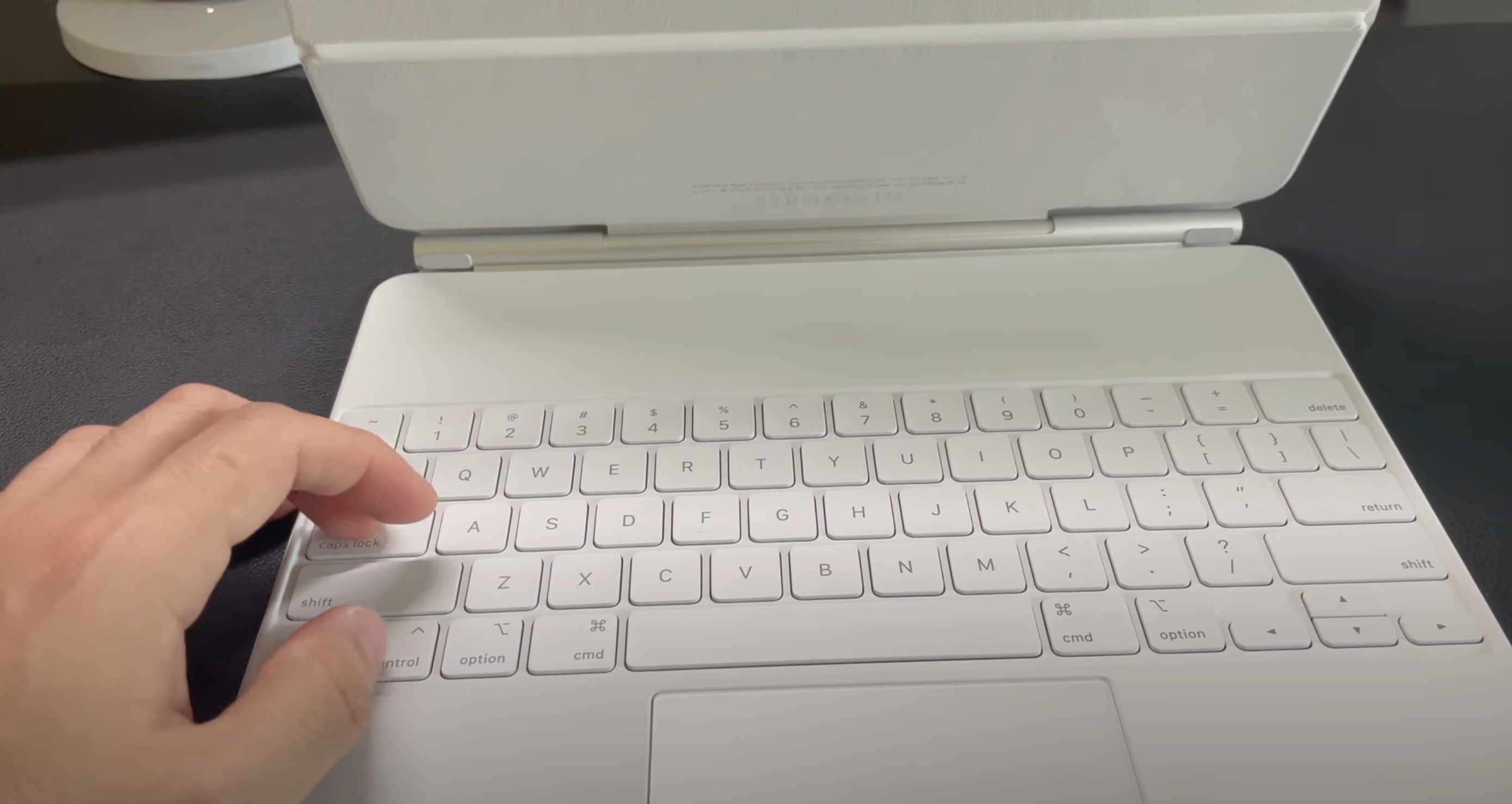
The Apple iPad Pro Magic Keyboard is equipped with tactile scissor switches that are responsive and provide good feedback. They seem light, but they take some effort to get past the physical bump. Unlike most switches, the reset point occurs at the same time as the actuation point, which means you can’t hold down a key to make it repeat indefinitely. The trackpad on the Apple iPad Air Magic Keyboard supports the same movements as the trackpad on a Macbook, such as swiping back and forth on a webpage, swiping with three fingers to switch between apps, and ordinary scrolling. In addition, there is a USB Type-C socket on the hinge for pass-through charging of your iPad rather than connecting the wire directly to the iPad. There are no function or media keys on the board.
SOFTWARE AND PROGRAMMING
Apple Magic Keyboard 2017
There is no software for customizing this keyboard. The Apple Magic Keyboard provides a wide range of compatibility. Except for Android devices, it can connect to practically any device via Bluetooth. When used with Apple operating systems, the keyboard has full functionality; however, function keys and OS-specific keys such as the Launch Pad and Mission Control do not work on Windows and Linux.
The Apple Magic Keyboard is exclusively suitable for programming. Although the typing experience is nice, it lacks customizable keys due to a lack of modification software. Furthermore, it is only fully compatible with macOS, as functionality is reduced when connected to devices running Windows or Linux.
Apple Magic Keyboard for iPad 2021
While there’s no software or way to program macros, note that you can swap the positions of the Caps Lock, Control key, Option key, Command key, and Globe key in General > Keyboards > Hardware Keyboard settings. You can also set one of these to act as an Escape key. The Apple Magic Keyboard for iPad is designed exclusively for use with iPads. Only the iPad Pro 11-inch (1st, 2nd, and 3rd Gen) and the iPad Air are compatible with the size we received (4th Gen).
For programming, the Apple iPad Magic Keyboard is ordinary. You can’t assign macros to any of the keys, and because it’s solely for iPads, you can’t use it with another device or pair it with another operating system.
PERFORMANCE
Apple Magic Keyboard 2017
The Apple Magic Keyboard 2017 is ideal for usage in the office. It gives a superb typing experience while producing very little noise, which is ideal for working in a noisy workplace. It lacks inclination settings and wrist rest, but its low profile makes it pleasant to type on for extended periods of time. Unfortunately, it has limited interoperability with other operating systems, but it is an excellent alternative for individuals who own an Apple computer.
The Apple Magic Keyboard is unsuitable for use with a home theatre computer. Although it can be wirelessly connected to other devices via Bluetooth, it is only completely compatible with Apple operating systems. It also lacks a trackpad, so you’ll have to use a mouse to browse on-screen menus, and it may be difficult to operate in a darkened area due to the lack of illumination.
Apple Magic Keyboard for iPad 2021
The Apple iPad Magic Keyboard is adequate for use in the office. While it lacks a wrist rest and incline settings, it has a very low profile and should be comfortable without them. Its haptic scissor switches give a pleasant typing experience and are extremely quiet. However, because it is solely for iPads, you cannot use it with any other device or operating system. The Apple iPad Magic Keyboard is not intended for use with a home theatre computer. It cannot be paired with any device other than the iPad to which it is attached using Apple’s Smart Connector.
GAMING
Apple Magic Keyboard 2017
The Apple Magic Keyboard is a horrible gaming keyboard, but it isn’t intended for that use. Despite having a small pre-travel distance, its scissor switches require a substantial amount of force to actuate. This keyboard also has a high latency. It also lacks software for rebinding keys and configuring macros, and it lacks backlighting.
Apple Magic Keyboard for iPad 2021
The Apple iPad Magic Keyboard is unimpressive for gaming, but it isn’t intended to be. This board cannot be used with a computer because it is only meant to function with iPads. The Apple iPad Magic Keyboard is unimpressive for gaming, but it isn’t intended to be. This board cannot be used with a computer because it is only meant to function with iPads.
CONCLUSION
The Apple Magic Keyboard with Touch ID and Numeric Keypad replaces the Apple Magic Keyboard 2017. The newest generation, as the name suggests, includes Touch ID with compatible Mac laptops. There are also some cosmetic changes, such as softened corners and new shortcut hotkeys. The model we tested is full-size, but it is also available in a tiny form, similar to the one we reviewed in 2017. Because the keys on the modern keyboard are more tactile, typing feels nicer. The 2018 model we tried flexes more than the 2017 model, but it’s also substantially wider, so this is to be expected.




