Let’s find out which is the better choice. Logitech G402 vs G403
DESIGN
Logitech G402 Hyperion Fury
The Logitech G402 Hyperion Fury is designed with gamers in mind. The top has a matte black surface with glossy highlights, while the latex-coated sides have the same matte finish. It features two side buttons as well as a sniper button. The two buttons next to the left click are CPI switching buttons, and the LED lights beneath them show the current CPI setting. The logo illuminates, but only in a single blue hue.

The build quality is superb. It’s made of a blend of matte and glossy plastic and feels robust, with no rattling or squeaking. The sides and scroll wheel have a latex covering that is incredibly gripping, giving you more control. The PTFE feet are of high quality and allow the mouse to move effortlessly. Finally, the buttons are satisfyingly clicky. Despite being developed for FPS games, this mouse is quite heavy. Unfortunately, there is no weight optimization. If you want a lighter mouse, consider the Logitech G403 HERO.
Logitech G403 HERO
The Logitech G403 HERO is the wired counterpart of the Logitech G403 Prodigy Wireless, and it has the same form and button arrangement. It has a matte black surface with a pair of shiny buttons on the left side. The rubber side grips are similarly matte black and go in perfectly with the rest of the mouse. The scroll wheel and the logo on the back contain RGB lights that can be customized using software.

The build quality is excellent. It’s completely composed of plastic, but it feels robust and sturdy. The buttons are satisfyingly clicky, and the feet allow the mouse to glide smoothly. The only flaw in the design is that pushing hard on the sides can trigger one of the side buttons. With the additional 10g weight removed and the plastic piece that covers the weight chamber removed, the Lowest Weight result is attained.
COMFORT
Logitech G402 Hyperion Fury
The Logitech G402 is easy to use. Its ergonomic design is comfortable in the hand, and the rubber-like substance on the sides provides a secure grip. It’s intended for right-handed use and works best with palm and claw grips. The buttons are well-placed and recognisable. Regardless of hand size, this mouse is suited for a palm grip.

Most folks should have little trouble reaching all of the buttons. The claw grip on this mouse is good for most hand sizes, but those with little hands may have difficulty reaching the sniper button. The Logitech G402 is only ideal for a fingertip grip if you have large hands. Small to medium-sized hands may have difficulty reaching the CPI-up and sniper buttons.
Logitech G403 HERO
This mouse is really easy to use and does not create tiredness over time. It’s intended for right-handed use and fits most hand sizes with a palm or claw grip. The side buttons are well-placed, as they are high enough that you won’t unintentionally press them while being within reach. Regardless of hand size, this mouse is suited for a palm grip. Most people should be able to easily reach all of the buttons.
Using a claw grip, this mouse is ideal for most hand sizes. Those with little hands, however, may have difficulty reaching the scroll wheel due to its slightly bulky size. This mouse is a touch hefty and has a long back, so it’s not ideal for those with small or medium-sized hands with a fingertip grip, as some of the buttons and scroll wheel can be tough to reach. If you have small hands and like a fingertip grip, the Logitech G PRO HERO is a better choice because it has a more compact body.
CONTROL
Logitech G402 Hyperion Fury
The Logitech G402 Hyperion Fury offers a plethora of configurable buttons. The two buttons next to the left click are the default ones for on-the-fly CPI switching, but they may be programmed if you wish to use them for something else. The sniper button is situated below the three LED lights and allows you to engage a custom low CPI setting for as long as you hold the button down, eliminating the need to change the CPI setting merely to perform a few precision shots.

There is no default button for switching profiles; however, you can always remap one of the buttons. The Logitech G402 Hyperion Fury features an extremely low click latency. There would be no apparent click latency delay while gaming in any genre. If you want a gaming mouse with a comparable look, the scroll wheel is average. It lacks L/R tilt and cannot be unlocked to allow for limitless scrolling.
Logitech G403 HERO
The Logitech G403 features a very standard design, with two thumb buttons on the left side. They’re entirely programmable, including the click of the scroll wheel. It doesn’t have a default button for switching profiles, but you can always assign it to one of the buttons via G HUB. This mouse has an extremely low and constant click latency. There will be no discernible click latency delays while gaming in any genre. The scroll wheel is average. It is incremented and cannot be unlocked for endless scrolling, making it difficult to browse across big pages rapidly. It also does not have L/R tilt inputs.

OPERATING SYSTEM AND SOFTWARE
Logitech G402 Hyperion Fury
The G HUB software from Logitech includes a simple and easy-to-use interface. It allows you to change the performance parameters of the mouse, remap buttons, and create profiles. You can adjust the LED lighting, however because it’s limited to a single hue, you can only apply a ‘breathing’ lighting effect. Profiles are saved per programme, and there is onboard capacity to save profiles, so you can access your custom settings even if G HUB isn’t installed.
While there were no issues with the software during testing, many internet users have reported problems with Logitech’s G HUB software, including but not limited to startup issues, freezing, and connectivity issues with specific devices. If you’d like to share your experience with the Logitech G HUB and this mouse, please post a comment in the forums. The Logitech G402 Hyperion Fury is fully compatible with both Windows and Mac operating systems.

Logitech G403 HERO
Logitech’s G HUB is excellent. It has a simple interface that is easy to use and has several customization possibilities. Its performance settings, buttons, and RGB lights may all be customised. Profiles are recorded per application, and one custom profile can be stored in onboard memory.
During testing, there were no issues, but several users online have reported issues with Logitech’s G HUB software, including but not limited to startup issues, freezing, and connectivity issues with particular devices. If you’d like to share your experience with the Logitech G HUB and this mouse, please post a comment in the forums. The Logitech G403 HERO is fully compatible with both Windows and Mac operating systems.

PERFORMANCE
Logitech G402 Hyperion Fury
The Logitech G402 is adequate for use in the office. It’s an extremely well-made mouse that’s comfortable to use for extended periods of time. It includes a plethora of programmable buttons that you can personalise using G HUB, which is accessible for both Windows and macOS. The scroll wheel is subpar because it lacks L/R tilt input and cannot be unlocked for limitless scrolling.

The Logitech G402 Hyperion Fury is ideal for first-person shooter games. It’s a well-made mouse that’s comfortable to use for extended periods of time. It offers low click latency and lets you alter the CPI in small increments. There are buttons for change CPI on the fly, as well as a specialised sniper button. Unfortunately, it is heavy, and there is no weight optimization. MMO games benefit greatly from the Logitech G402 Hyperion Fury. It boasts outstanding build quality and is comfortable to use for long periods of time, making it ideal for long workouts. It includes a lot of configurable buttons, however it may be insufficient for some MMO gamers.
Logitech G403 HERO
The Logitech G403 is adequate for use in the office. It’s a well-made mouse with a plethora of programmable inputs that you may tune using software. It features a comfortable form that is appropriate for most hand sizes, while tiny hands may struggle to reach the scroll wheel with a fingertip grip. Furthermore, the scroll wheel lacks L/R tile buttons as well as limitless scrolling. The Logitech G403 HERO is a fantastic FPS mouse. Because of the exceptionally low click latency, gaming feels incredibly snappy and seamless.
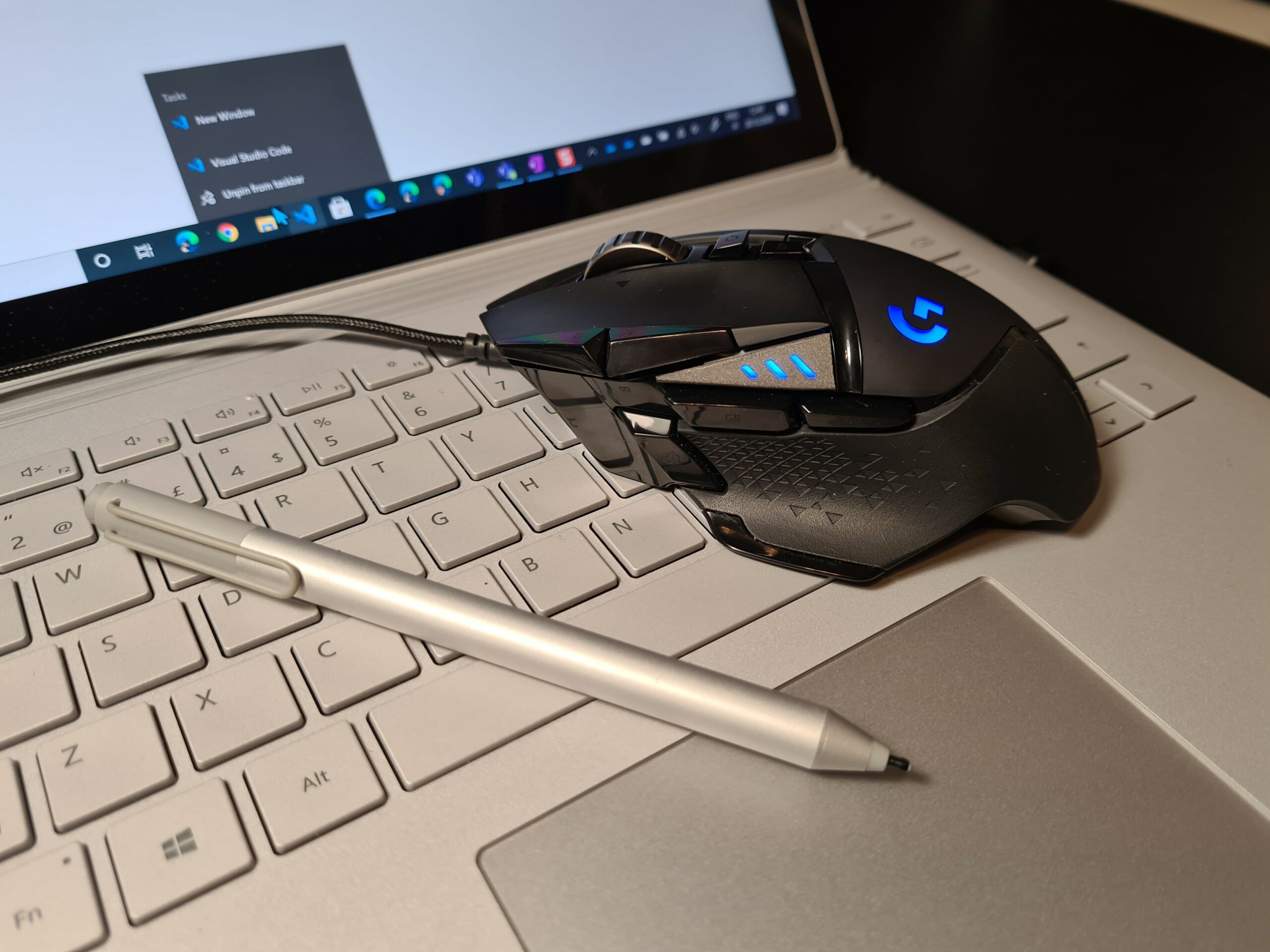
Despite its slightly substantial appearance due to its lofty back, it is quite light and comfortable to use for lengthy periods of time. It also boasts a high build quality and a flexible cord that allows you to move about easily. The Logitech G403 HERO is great for playing MMO games, but it isn’t designed for it. It’s well-made, and the comfortable design is ideal for those lengthy raids. It features a very low click latency and allows you to change the sensitivity in small increments. Although all of its buttons are customizable, it lacks the number of side buttons found on a specialist MMO gaming mouse.
CONCLUSION
The Logitech G402 and G403 are both descended from the same parent and have many similarities. The G403 stands out because to its innovative technology, which incorporates the LIGHTSYNC feature in addition to the others. This makes it an excellent choice. However, the high cost is an issue in this scenario. If you’re worried about not having access to advanced capabilities at a fair price, the G402 is a great option with enticing features.




