DESIGN
Logitech G733
The Logitech G733 is similar to the Logitech G535 LIGHTSPEED Wireless in appearance, having a reversible inner headband and textured ear cup lining. The RGB lighting strips on their ear cups, which, unlike the wired Logitech G335, can be customized in their accompanying software, set them out from the rest. They are available in black, white, and more vibrant colors such as pale purple and vivid blue.
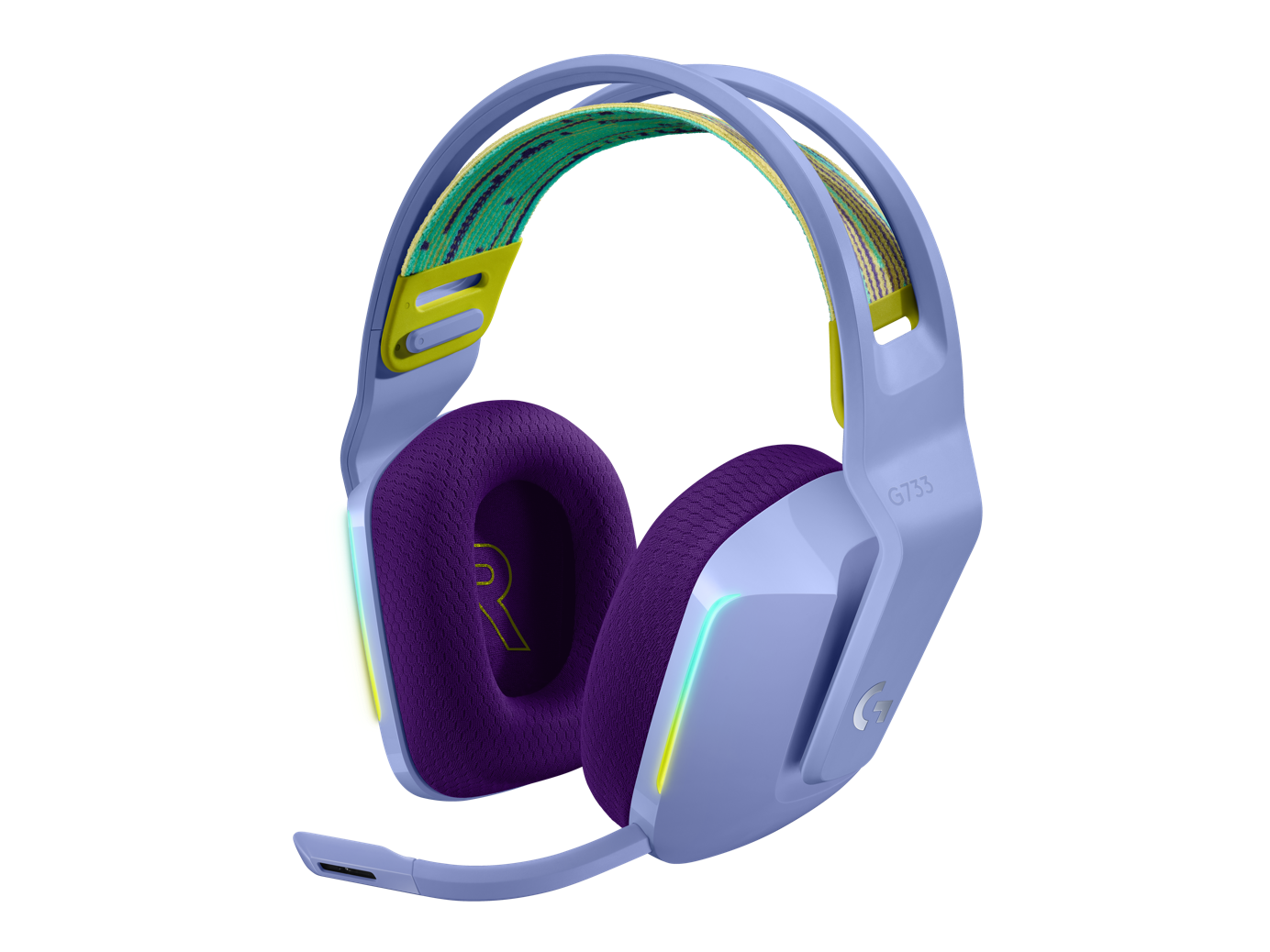
The Logitech G733 is fairly stable. They should stay on your head if used for gaming while sitting down, but they move around with fairly intense head motions and are likely to fall off altogether during high-intensity workouts. Their wireless design, on the other hand, avoids the possibility of an audio cable snagging on something and yanking them from your head.
Logitech G735
The Logitech G735 features an all-white appearance. The ear cups include a narrow band of RGB lighting surrounding the cushioning, and the colors can be customized to fit your taste. If you want more of a different style, you can also replace the ear cup padding and boom microphone for a set in one of the following colors: ‘Pink Haze’ or ‘Green Flash.’ The headphones, however, are only available in ‘White Haze.’ This color also displays grime and makeup transfer easily.

These headphones are reasonably stable. There may be shifting in positioning if you move your head a lot while gaming. They will not, however, fall off. They are not, however, intended for use during vigorous activity.
COMFORT
Logitech G733
These headphones are quite comfy to wear. They’re lightweight, with a supporting headband, and don’t press down too tightly on your head. Unfortunately, they’re a little bulky and don’t have much adjustability, with only two adjustment notches on the headband and no rotating cups.
The Logitech G733 is fairly stable. They should stay on your head if used for gaming while sitting down, but they move around with fairly intense head motions and are likely to fall off altogether during high-intensity workouts. Their wireless design, on the other hand, avoids the possibility of an audio cable snagging on something and yanking them from your head.

Logitech G735
The Logitech G735 has a good fit. They’re made for those with smaller heads, which is convenient if you find more standard gaming headphones to be too big. Cushioning on the headband is velvety, and the ear cups are roomy. The headphones also don’t put too much pressure on your head. The headband and hinges, on the other hand, are a little stiff, and wearing them for lengthy periods of time can trap heat within, making your ears feel uncomfortable.

These headphones are reasonably stable. They may shift in positioning if you move your head a lot while gaming. But they will not, however, fall off. They are not, however, intended for use during vigorous activity.
CONTROL
Logitech G733
The Logitech G733 features a simple yet limited control layout. There’s an on/off switch, an endless scroll wheel for volume adjustment, and a mic muting button that can be remapped in the headphones’ companion app. While the volume scroll wheel lacks a tactile notch and is easily misaligned, it beeps to indicate when you’ve reached maximum volume. There are also audible cues for when you’ve muted and unmuted the microphone, which is useful because the buttons don’t provide much tactile feedback.
Logitech G735
The controls on the Logitech G735 are unimpressive. They don’t have any call or music controls because they’re gaming headphones. Having said that, their physical controls offer a variety of useful features, including audible feedback in the form of beeps. The buttons are very simple to operate and responsive. The LED lights shine cyan when you use the wireless dongle and white when you use the AUX port. The power button, infinite volume wheel, and mute mic button are all located on the left ear cup. The right ear cup includes a Bluetooth button as well as an audio mixing ‘Source Balance’ toggle that allows you to alter how much of one audio source you hear.
PORTABILITY
Logitech G733
The Logitech G733 isn’t particularly portable, which is to be expected for specialized gaming headphones. While they aren’t particularly heavy, they are quite large and do not fold or have rotating ear cups to lessen their total footprint. It should also be emphasized that in order for them to work, you must have their wireless USB dongle with you wherever you go. The Logitech G733 does not have a case or pouch.

Logitech G735
The Logitech G735 is not intended to be portable. Their ear cups swivel to lie flat. However, they cannot be folded up to lessen their footprint. They also have a hefty appearance. The Logitech G735 does not come with a case, but a matching heart-shaped hard case with a strap is available directly from the manufacturer. It has a partially molded interior to accommodate the headphones, as well as a close able section for storing the audio cords when not in use.

PERFORMANCE
Logitech G733
The sound profile of these gaming headphones is reasonably well-balanced. They should be suitable for listening to a wide range of audio information. Those who prefer a little more thud and rumble in their games or music, on the other hand, maybe slightly dissatisfied by their slightly underemphasized default bass response. Fortunately, their default sound profile may be tweaked using audio presets or a graphic EQ in the Logitech G HUB companion software.

The leaking audio performance of the Logitech G733 is adequate. The majority of the escaping audio is in the mid-range, giving it a full-bodied sound. If you blast music in a quiet office, your coworkers will most likely be able to hear what you’re listening to. Noise isolation is terrible with these over-ears. They don’t filter out any ambient noise in the bass or most of the mid-range, so you’ll hear everything from a bus engine’s deep rumbling to your coworkers’ talk. Fortunately, they do a decent job of blocking out high-pitched noises, so you shouldn’t notice anything like the hum of a nearby air conditioner.
Logitech G735
The Logitech G735 has a bass-heavy sound profile that adds thud, rumble, and boom to your games. This sound can assist in bringing out sound effects such as footsteps, but it clogs up dialogue and instruments. Unfortunately, we also heard shaking from the right speaker, particularly in the bass area. It’s most evident in games featuring explosions, but it’s more difficult to detect in music. However, this problem could be limited to our unit. If you’ve encountered this problem, please let us know in the comments.
The leaking performance of the Logitech G735 is subpar. They bleed a lot of audio, most of which is concentrated in the mid to treble region. This implies that the exciting audio sounds a little thin. If you wish to game loudly, keep in mind that they leak audio, which can bother those near you. The Logitech G725 has poor noise isolation, which is typical of gaming headphones. They are not intended to muffle the low rumble of bus engines. When it comes to more gamer-centric sounds, such as ambient talk, they still struggle to filter it out, albeit they do a far better job of lowering the hum of computer fans.
MICROPHONE
Logitech G733
The recording quality of the boom microphone is adequate. While your voice should sound clear, natural, and usually free of distortion, the frequency response of the microphone displays a significant under emphasis in the bass band. As a result, your voice may sound weak and lacking in substance.
Because of its noise gate processor, the boom microphone does an excellent job of isolating speech from high ambient noise. Even if you’re calling from a very loud or packed place, people on the other end of the line should be able to understand you.

Logitech G735
The recording quality of the boom microphone is excellent. Because your voice is clear and natural, you will be easily understood. You can also utilize the BLUE VO!CE option to increase mic quality even more. This feature is promoted by the manufacturer as a way to filter out the noise and make your speech seem clearer.

The BLUE VO!CE function in their companion software allows you to customize the noise-handling capability of this microphone. There are also many additional parameters in the software like gain and EQ presets. They have a respectable noise-handling performance even when all of these functions are turned off. It can isolate your voice from moderate background noise, although strong sounds are still audible. When the BLUE VO!CE function is enabled, and the mic performs a better job of distinguishing pink noise and subway noise from speech.
APP SUPPORT
Logitech G733
These gaming headphones work with Logitech’s G HUB software. It gives you access to a plethora of configuration choices, such as a graphic EQ, audio presets, button remapping, auto-off timer adjustment, and a menu for customizing RGB lighting strips. The BLUE VO!CE function allows you to fine-tune your microphone settings.
Unfortunately, there have been a number of user reports of various issues with the Logitech G HUB software. This includes, but is not limited to, starting problems, freezing, and connection problems with certain devices. Even though we had no problems with this software, if you had problems with it and your equipment, please make a comment in the forums.
Logitech G735
The Logitech G HUB software is fantastic. They include a 5-band visual EQ rather than a 10-band like the Logitech G PRO X WIRELESS LIGHTSPEED Gaming Headset. They do, however, include useful features like mic volume, sidetone level, changeable RGB illumination, and BLUE VO!CE, which allows you to alter the mic’s settings to ensure that your voice is as clear as possible.
On the negative, there have been several reports from users of a wide range of issues while attempting to use the Logitech G HUB software. This includes, but is not limited to, starting problems, freezing, and connection problems with certain devices.
CONNECTIVITY
Logitech G733
The Logitech G733 does not support Bluetooth and instead relies on a proprietary wireless USB dongle. The non-Bluetooth connectivity on these over-ears is adequate. Their proprietary wireless USB dongle has higher latency than the Logitech G PRO X WIRELESS LIGHTSPEED Gaming Headset, causing audio and images to be slightly out of sync.

Consider the Logitech G735 Wireless, which offers very little audio lag, if you’re seeking Logitech headphones with excellent latency performance. These headphones are only available in wireless form. They include a USB-C to USB-A connection for charging and connecting to your PC for configuration.
Logitech G735
The Bluetooth connectivity of the Logitech G735 is excellent. They can connect to two separate devices in a variety of ways by swapping out the dongle, AUX port, and Bluetooth, which is useful if you want to stay connected to both your PC and console at the same time. When linked to iOS and Android devices, they also feature low latency, ensuring that your audio and graphics stay in sync. PCs, however, have extremely high latency, which can disrupt movie streaming. However, latency can vary depending on the equipment. These headphones include a USB dongle that guarantees an extremely low latency connection, making them an excellent choice for gaming. There will be no lip-syncing concerns.

The Logitech G735 comes with a charging cable that is USB-A to USB-C as well as a USB-A (female) to USB-C (female) converter. While the headphones contain an AUX port, no AUX cord is included. However, if you have an extra 1/8″ TRRS cable, you’ll be able to obtain complete audio and mic support.
COMPATIBILITY
Logitech G733
These headphones do not work with Xbox One systems. The Logitech G733 lacks a dock, but it does have a wireless USB dongle that allows for complete audio and microphone compatibility with PC and PS4 systems.
Logitech G735
The Logitech G735 is Bluetooth, analog, and wireless dongle compatible with PCs. However, no AUX cable is provided in the box. When connected to your PlayStation console by analog or non-Bluetooth wireless, these headphones feature full audio and mic compatibility.
They do not, however, come with an AUX cable, so you will need to supply your own. These headphones are totally analog-compatible with your Xbox system. The manufacturer, however, does not include an AUX cable in the package, so you will need to use your own. A wireless USB dongle is included with the Logitech G735 mouse. It has no inputs and connects to the computer through USB-A.
CONCLUSION
The Logitech G735 Wireless gaming headphones outperform the Logitech G733 LIGHTSPEED Wireless. When both headphones are comfy, the G735 has Bluetooth connectivity and substantially lower non-Bluetooth wireless latency, ensuring that your audio and visuals stay in sync while gaming. They’re also better built, have a longer continuous battery life, and their microphone performs better overall. The G733 LIGHTSPEED, on the other hand, has a more neutral default sound profile, which some users may prefer.




